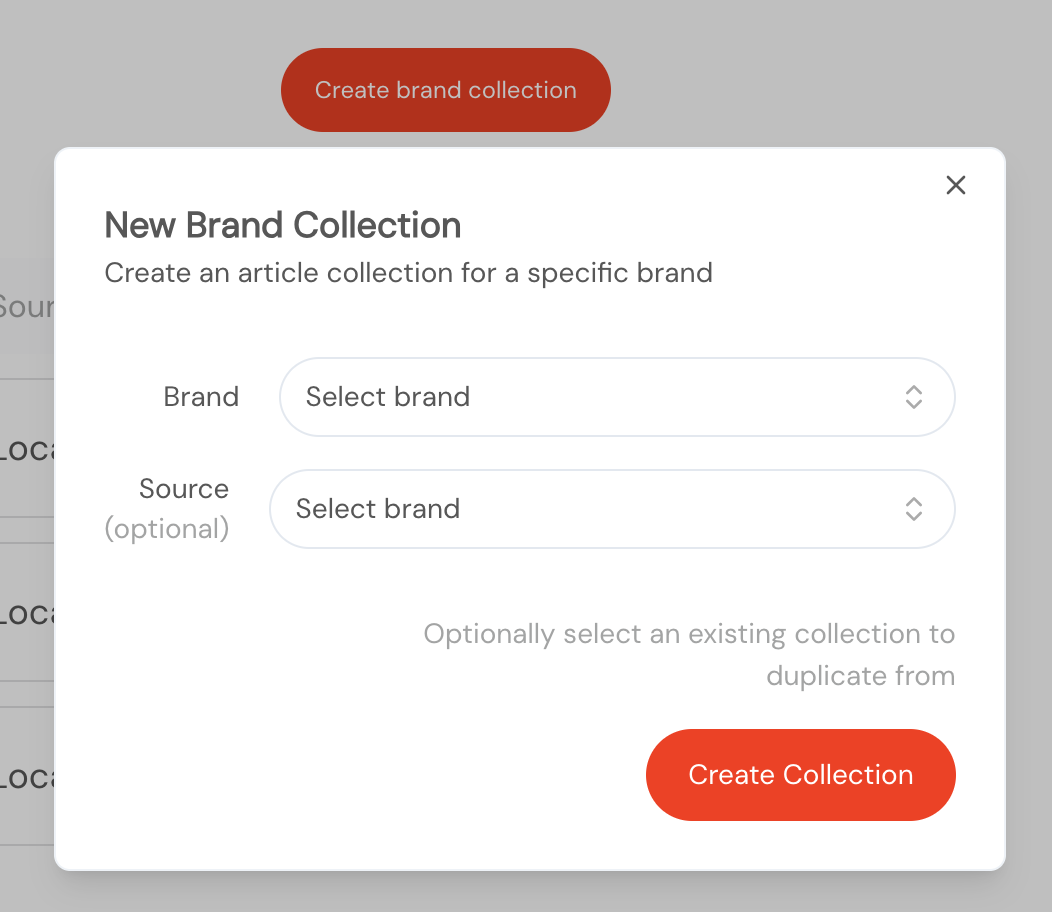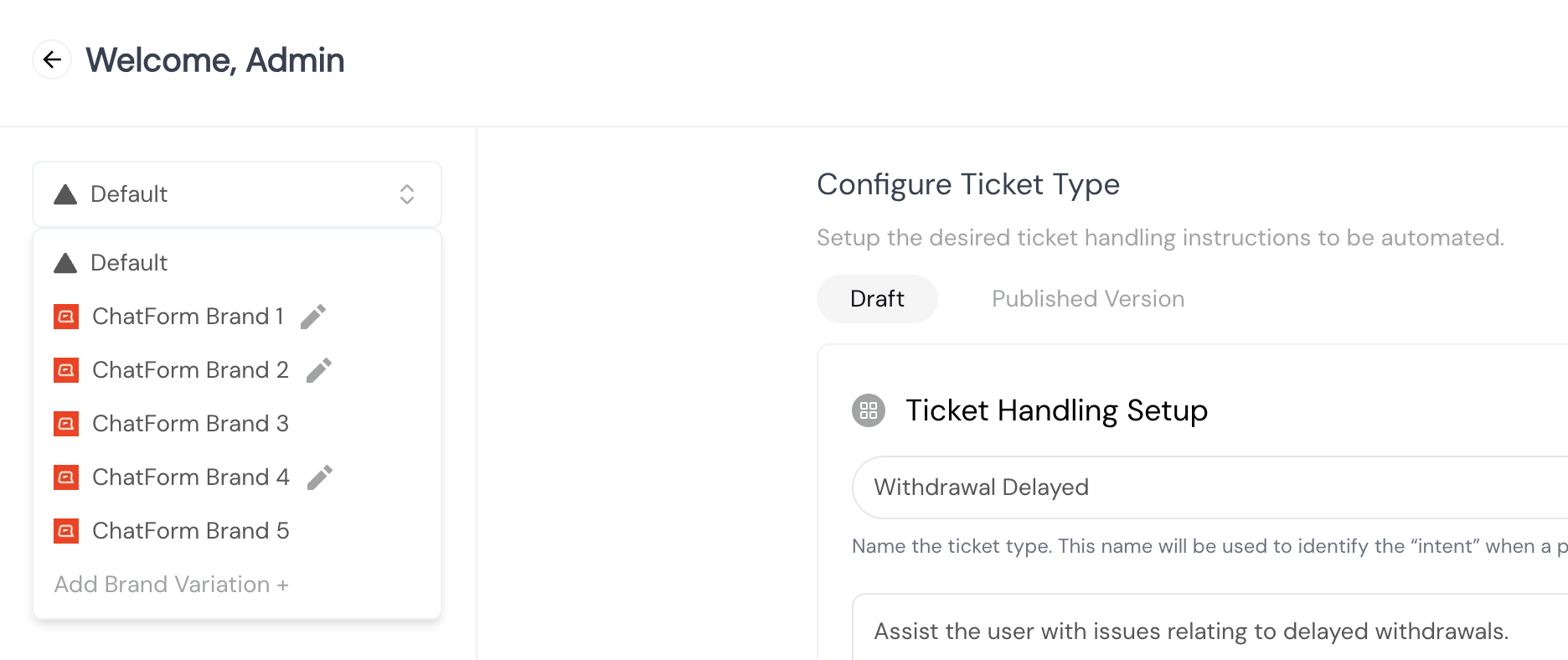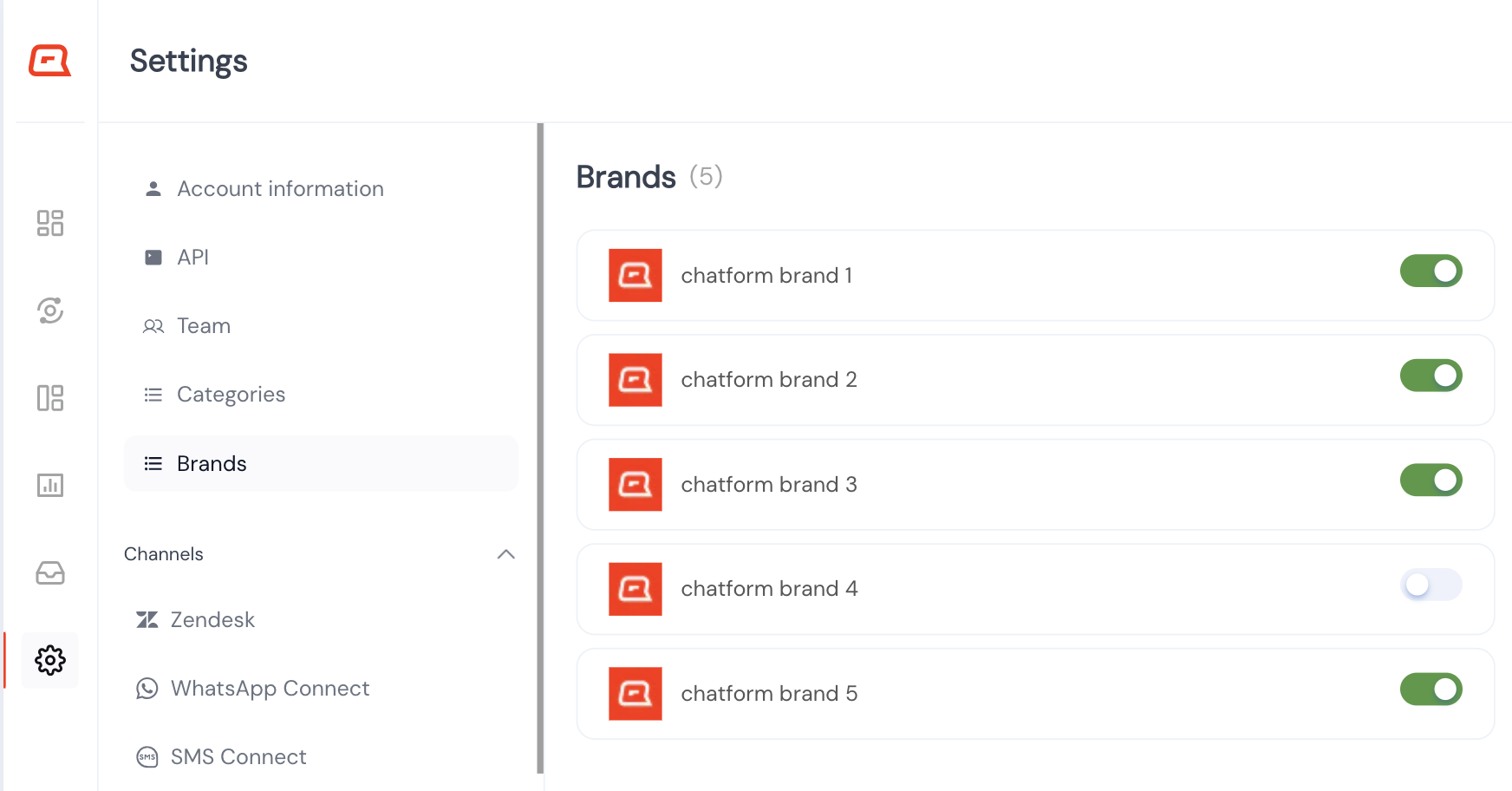Skip to main contentWhy Use Brand Variations?
Brand variations are a usefull feature that allows you to customize ticket handling and responses based on the brand the player is contacting you from. This is a widely used feature by our users, and can be incredibly helpful in managing multi-brand support.
Different brand Ticket Handling instructions
Setting different ticket handling instructions and actions for each brand provides the ability to tailor how agents handle tickets in a multi-brand environment. You can customize everything to a per-brand basis, from actual handling instructions and available actions to tagging conversations differently.
Example: Bonus Tickets
For example, if a player is inquiring about a bonus from Brand A, you might want to offer them an active bonus for that specific brand. However, if they are reaching out from a different brand, Brand B, you might instead inform them that you do not currently offer bonuses for that particular brand.
Different brand Knowlage Base source
While the knowledge base data serves primarily as general knowledge rather than direct instructions for handling tickets, it is still possible to set different knowledge bases for each brand. This makes it easy to support multiple brands by providing relevant information for each. You can duplicate an existing brands articles by selecting it as the ‘source’ in the create article popup model.
How to Add Brand-Specific Knowledge Base
-
Go to the Articles:
Navigate to the Articles section in your dashboard.
-
Click “Create Brand Collection”:
Initiate the creation of a new brand-specific knowledge base.
-
New Brand Collection Popup:
In the New Brand Collection popup, select the brand this knowledge base will be for.
-
Select a Source Knowledge Base:
Optionally, you can select a source knowledge base from an existing brand. This will duplicate all the articles from the existing brand to the new brand, enabling you to shorten the setup time.
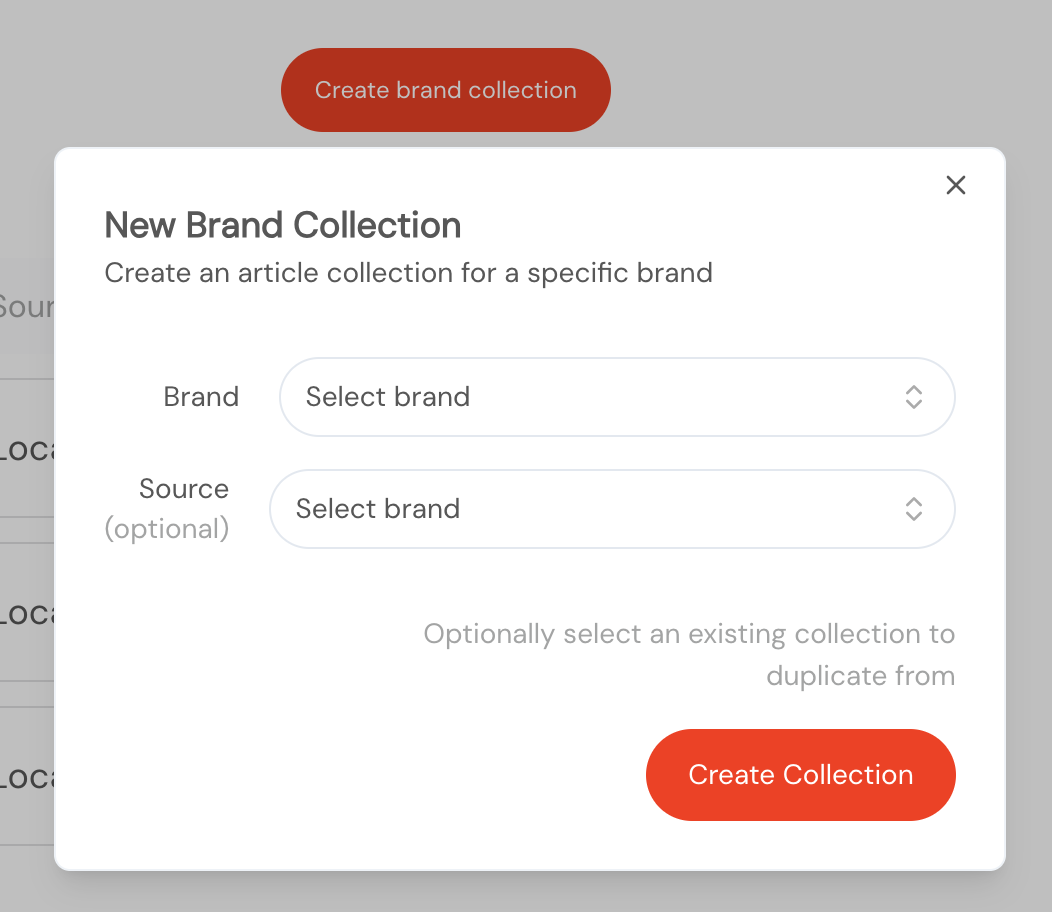
How to Set Up Brand Varients
1. Add Brands to Your Account:
- Ensure all relevant brands are added to your account.
- Map your configured helpdesk widget to the “chatform brand entity.”
2. Access the Ticket Type Setup Page:
- Go to the ticket type setup page.
- In the top left corner, click “add brand variation”
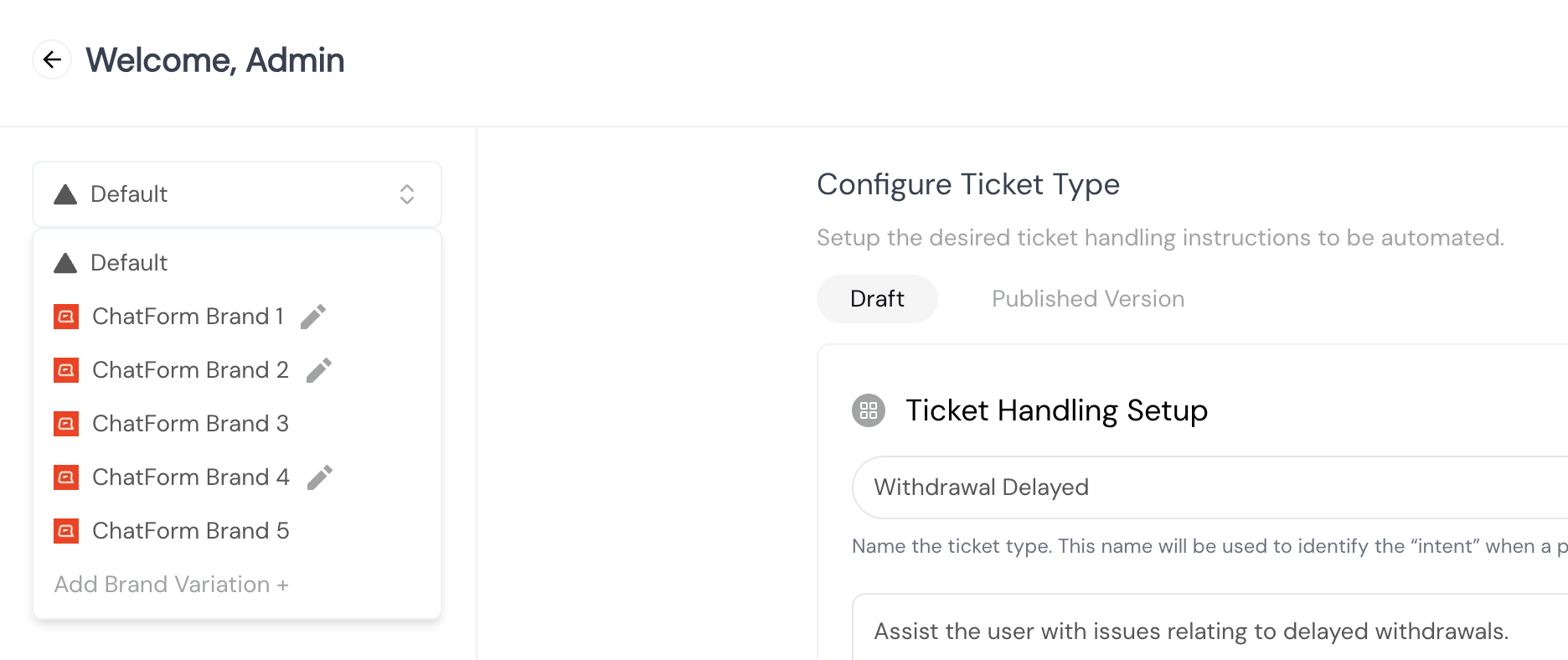
- This will exclude the selected brand from the main instructions and allow you to set specific instructions and actions.
- Define the rules for each brand, the Specific instructions, and Actions to be taken
3. Test and Activate:
- Thoroughly test your brand rules to ensure they are functioning as intended.
- Activate your ticket type.
4. Enable your brand:
- Ensure any overriding zendesk settings are removed (such as existing welcome message, or chatbots).
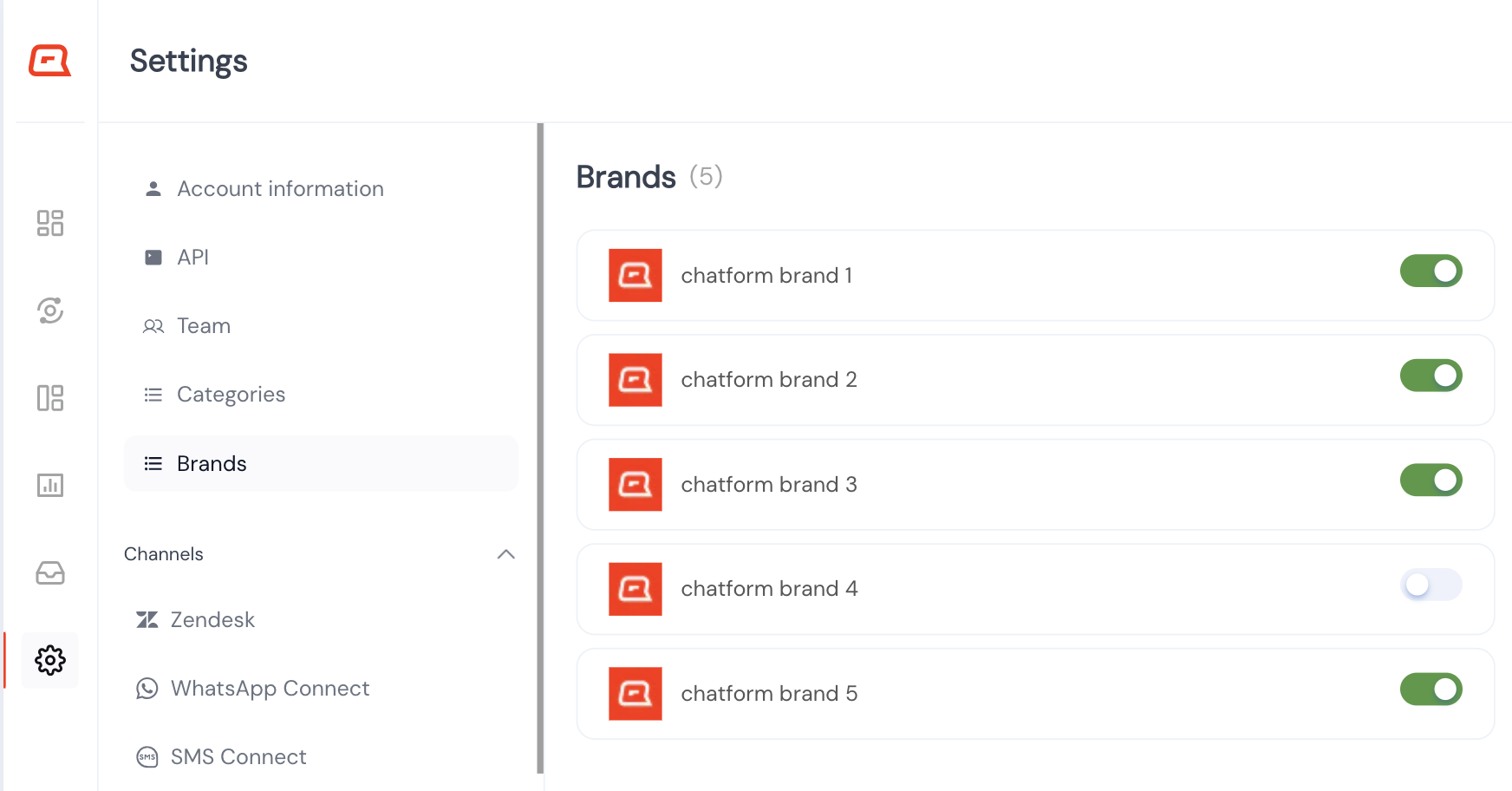
- Once you are ready to go live with your brand you can simply toggle on the brand from the brand managment page in the setting here.