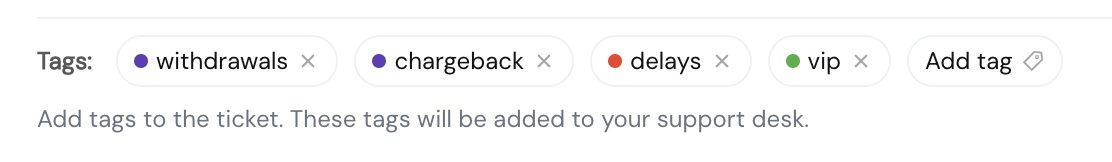
Tags
In many cases, human agents are instructed to add tags to support tickets, helping managers and QA analysts segment different types of chats within the help desk. Chatform AI can perform the same function, automatically tagging tickets in your support desk based on the tag you assign to specific ticket types. For example, if you have a ticket type that handles abusive language, you can add a tag like"abusive". This tag will then be associated with all tickets that were handled by this ticket type instructions and visible within your help desk.
Whenever a ticket is processed under this ticket type, the assigned tags will be applied to the ticket in your support desk.
Note: Tags are not auto-saved. As with other configurations in the Ticket Handling Builder, you must save the draft using the Save button located at the top right. When you are ready to implement the changes, you will need to Publish the configuration for it to take effect.