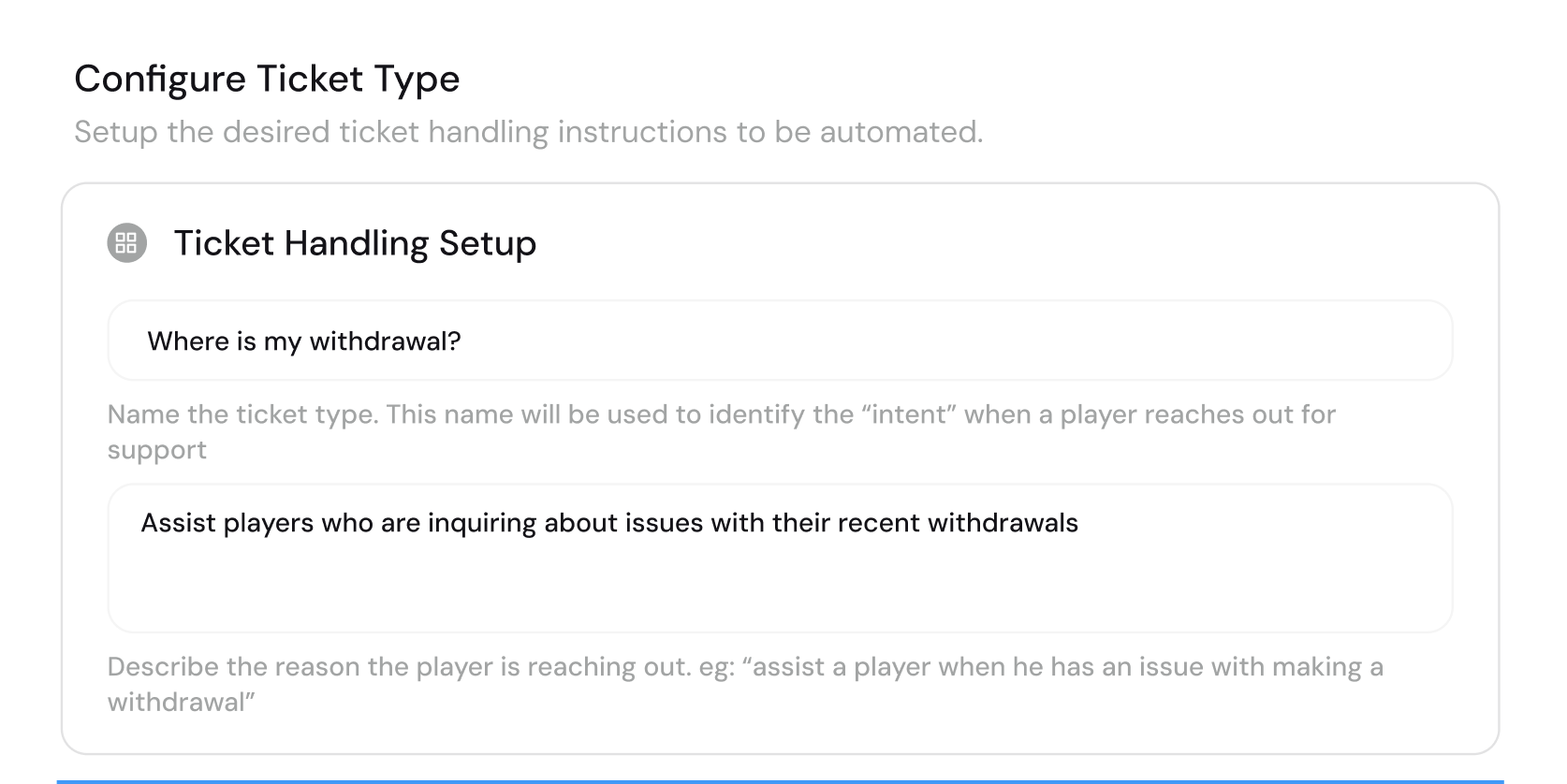
Ticket handling automation name
The Ticket type name should concisely reflect the player’s intent or question. Use specific names that corrolate to what players typically use when making that type of inquiry. This helps Chatform accurately identify the intent behind player messages. Good examples:- Check Withdrawal Status
- Check Deposit status
- Withdrawals (too vague)
- Deposits (ambiguous)
Utterance Examples
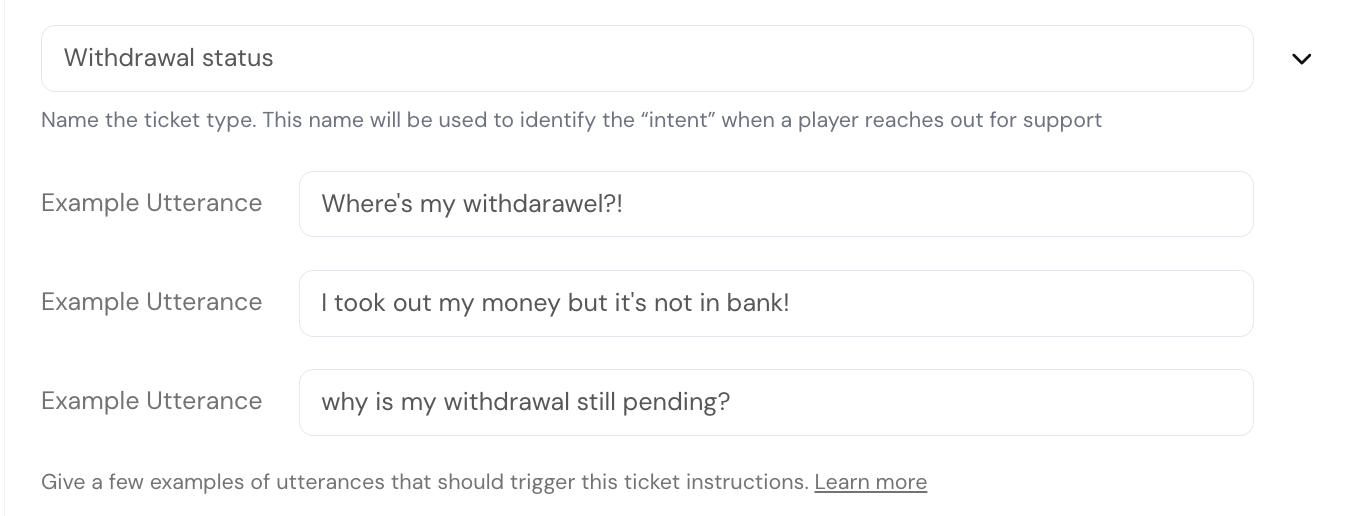
How to Add Utterance Examples
When setting up or editing a ticket type, you can add utterance examples near the ticket type name. To do this:- Click the expand arrow next to the ticket type name.
- This will reveal three input fields where you can enter utterance examples.
- “I can’t get into my account.”
- “There is an error when I log into my account.”
- “My account was blocked.”
Ticket handling Description
Include a description that gives a good understanding of when to trigger the ticket handling instruction it is best to starts with “Assist a player when they are inquiring about…”. This gives Chatform explicit context on when to trigger this automation. For example: “Assist a player when they are inquiring about the status of their recent withdrawal request.” Rather than: “Withdrawal issues” Clear descriptions allow Chatform to better understand the scope of each automation.Troubleshooting Chatform Selecting the Wrong Intent
The journey to perfect AI support requires continuous optimization. Initially, you may encounter some intent misclassification. This occurs for two main reasons:- Multiple intents closely match the user’s inquiry, leading to the wrong selection.
- The intent might not be fully covered by any of the existing ticket types.
Multiple Covering Ticket Types
Sometimes, you may have two ticket types that both address withdrawal issues. While they may seem similar to an untrained support agent, they can have entirely different instructions for assisting the player. Selecting the wrong intent can result in longer tickets and frustrated players. For example, consider the inquiries:- “I can’t make a withdrawal”
- “I didn’t get my withdrawal”
- “Assist a player who says they can’t make a withdrawal or that the withdrawal button is inactive.”